Add an Email Address
1) Log into KSIS.
2) In KSIS Links, click Student Center.
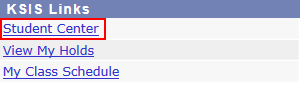
3) Scroll down to the Personal Information area and click Names.

4) Click ![]()
5) Click ![]() .
.
6) In Email Type, select the appropraite type for the address.

7) Enter the email address and click ![]() .
.
8) Click ![]() to confirm the save.
to confirm the save.