Swap a Class
- Log into KSIS at https://ksis.k-state.edu.
- From the KSIS Home Page, to the right, in the KSIS Links box, click Student Center.
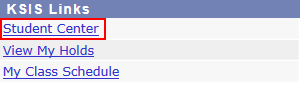
- In the Academics area, click the other academic drop down and select Enrollment: Swap.
OR
Click Enroll, then click the Swap tab.
- Click the >> button to continue.

- If prompted, select the desired term and click Continue.

- Select a class from your schedule that you want to swap for another class.

- Click Search for Class or Enter Class Nbr to locate a replacement class, then click enter.

On the Enrollment Preference page verify accuracy of class and select any available options. Click Next.
- On the Confirm your selection page verify the accuracy of the classes, then click Finish Swapping.

The View Results page will display either Success or Error. In the event of an error, click Fix Errors to resolve the error. When finished, click My Class Schedule to return to your class schedule.

