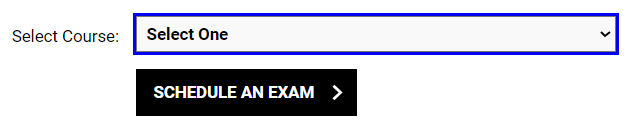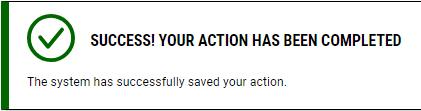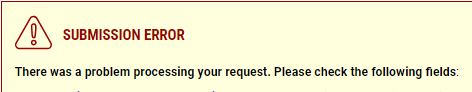- Be sure the letter of accommodation for that class has been approved and sent.
- Do not schedule exams with the SAC Testing Center if:
- The instructor can provide testing accommodations and proctor exams in the department.
- Exams are not proctored (such as take-home exams).
- Plan ahead. You must submit requests at least 3 business days before the scheduled exam. For Fall 2025 final exams, you must submit requests by Friday, December 5.
- You can submit requests for all exams/quizzes/finals once the instructor has provided exam dates. You do not have to wait until a few days before the exam to schedule.
- You are expected to arrive on time for exams. Arriving late will not extend the scheduled end time of the exam. Unless explicitly permitted by the course instructor and depending on seating availability, students are not permitted to start an exam more than 10 minutes earlier or more than 20 minutes later than scheduled exam appointments.
Instructions for Requesting Exams at the SAC Testing Center
Before you schedule an exam:
Steps to Schedule an Exam
You can also view video instructions on scheduling exams.
- Login to AIM with this link. Use your K-State eID and password.
- Click “Alternative Testing" on the left sidebar menu.
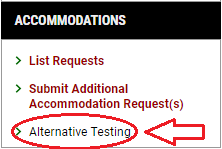
- If you have not already done so, read the IMPORTANT MESSAGE section.
- In the SCHEDULE AN EXAM section, “Select Course” from drop-down menu. If you do not see the course in the drop-down list, then you have not sent the testing accommodation letter to the instructor. If your course has a Quiz (Q) section, schedule your exam in the Q section.
- Click “SCHEDULE AN EXAM.”
- Complete the EXAM REQUEST section.
- Exams should be taken at the same time as the class unless there is a valid reason to take them at a different time such as evening exams or back-to-back classes.
- For final exams, follow the K-State Final Examination Schedule.
- If the exam date is not available on the dropdown list, choose “The exam I’m scheduling is not listed.” Select the appropriate exam type, the final exam date, and the time.
- Carefully read the TERMS AND CONDITIONS and check the boxes:
- I will submit exam requests at least 3 business days in advance.
- I will arrive on time for appointments and understand that arriving late will not extend the scheduled end time of the exam.
- Click “ADD EXAM REQUEST." If it is a late exam request, you must select a reason for the late request. Understand that late exam requests might not be approved and you may have to take the exam with the class.
- Check for completion:
- If you successfully submit the request, you will see a green check mark and “SUCCESS! YOUR ACTION HAS BEEN COMPLETED” near the top of the page.
- If there is an error, an alert will appear in a yellow box near the top of the page saying, “SUBMISSION ERROR.”
This means your request was not submitted. Check for missing or invalid information and submit the request again.
- If you successfully submit the request, you will see a green check mark and “SUCCESS! YOUR ACTION HAS BEEN COMPLETED” near the top of the page.
You should receive emails for each exam request you submit, approved requests, and reminders for upcoming exams.
Please contact the SAC Testing Center if you have questions or concerns:
- Phone: 785-532-5317 | Email: tst@k-state.edu