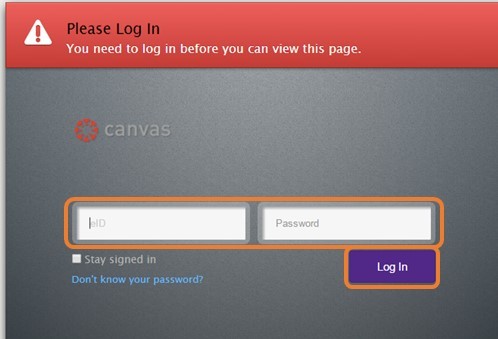How to Login
1. Click the link that was sent to your invitation email, or click one of the links on the assessment reporting website.
*Note: You must login using the program user name and password emailed to you by the Office of Assessment. If you are not taken to the login screen, try opening the link in a different browser.
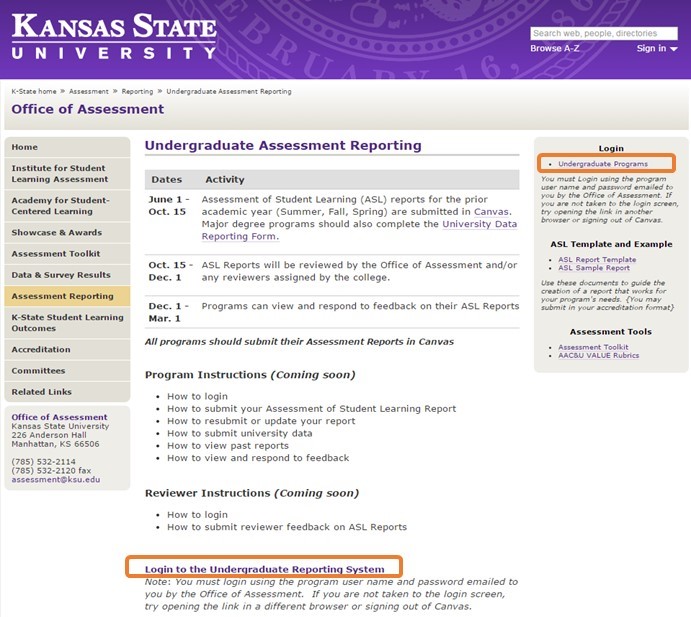
2. Enter your program user name and password and click Log In. If you do not see the login screen after clicking the link, try opening the link in a different browser.