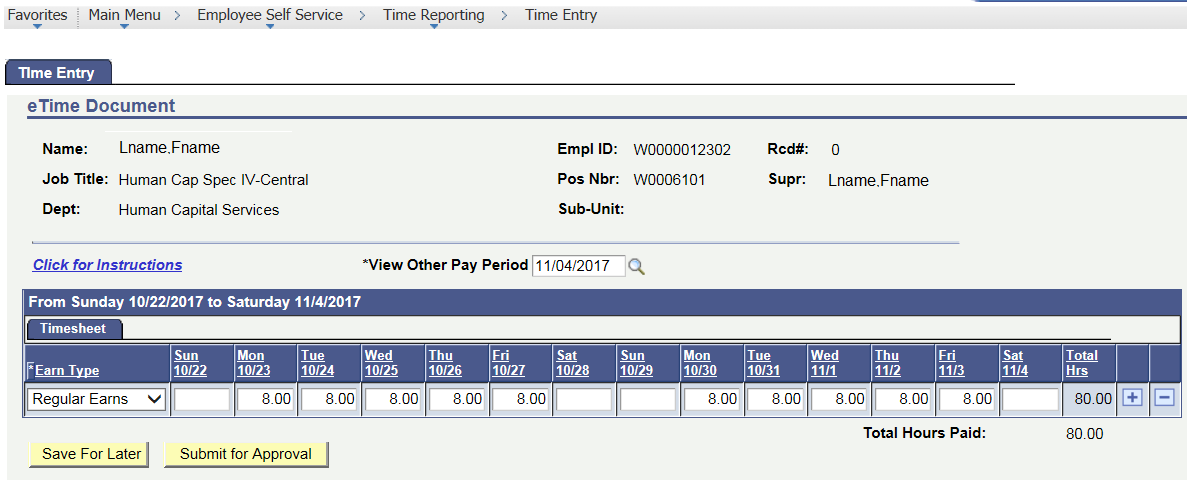Recording eTime in HRIS
Time entry in HRIS/Employee Self Service will be limited to one pay period at a time to avoid confusion. The first Monday of each pay period the eTime entry and approval pages for the prior pay period will close at 5:00 p.m. and the eTime entry and approval pages for the current pay period will open at 5:01 p.m.
| Pay Period | eTime Entry/Approval Available at 5:01 pm | eTime Entry/Approval Deadline at 5:00 pm |
| 12/10/23-12/23/23 | 12/11/2023 | 12/25/2024 |
| 12/24/23-01/06/24 | 12/25/2023 | 01/08/2024 |
| 01/07/24-01/20/24 | 01/08/2024 | 01/22/2024 |
| 01/21/24-02/03/24 | 01/22/2024 | 02/05/2024 |
| 02/04/24-02/17/24 | 02/05/2024 | 02/19/2024 |
| 02/18/24-03/02/24 | 02/19/2024 | 03/04/2024 |
| 03/03/24-03/16/24 | 03/04/2024 | 03/18/2024 |
| 03/17/24-03/30/24 | 03/18/2024 | 04/01/2024 |
| 03/31/24-04/13/24 | 04/01/2024 | 04/15/2024 |
| 04/14/24-04/27/24 | 04/15/2024 | 04/29/2024 |
| 04/28/24-05/11/24 | 04/29/2024 | 05/13/2024 |
| 05/12/24-05/25/24 | 05/13/2024 | 05/27/2024 |
| 05/26/24-06/08/24 | 05/27/2024 | 06/10/2024 |
| 06/09/24-06/22/24 | 06/10/2024 | 06/24/2024 |
| 06/23/24-07/06/24 | 06/24/2024 | 07/08/2024 |
| 07/07/24-07/20/24 | 07/08/2024 | 07/22/2024 |
| 07/21/24-08/03/24 | 07/22/2024 | 08/05/2024 |
| 08/04/24-08/17/24 | 08/05/2024 | 08/19/2024 |
| 08/18/24-08/31/24 | 08/19/2024 | 09/02/2024 |
| 09/01/24-09/14/24 | 09/02/2024 | 09/16/2024 |
| 09/15/24-09/28/24 | 09/16/2024 | 09/30/2024 |
| 09/29/24-10/12/24 | 09/30/2024 | 10/14/2024 |
| 10/13/24-10/26/24 | 10/14/2024 | 10/28/2024 |
| 10/27/24-11/09/24 | 10/28/2024 | 11/11/2024 |
| 11/10/24-11/23/24 | 11/11/2024 | 11/25/2024 |
| 11/24/24-12/07/24 | 11/25/2024 | 12/09/2024 |
| 12/08/24-12/21/24 | 12/09/2024 | 12/23/2024 |
| 12/22/24-01/04/25 | 12/23/2024 | 01/06/2025 |
Note: Department timelines may differ and need to be observed. Holidays may change the entry and approval dates.
Questions
Please contact your supervisor and/or department timekeeper for instructions.