Remove the UGE Flag
- From the KSIS Home Page, to the right, in the KSIS Links box, click Advisor Center.

- Select the appropriate student and, to the right of their name, click Student Details.
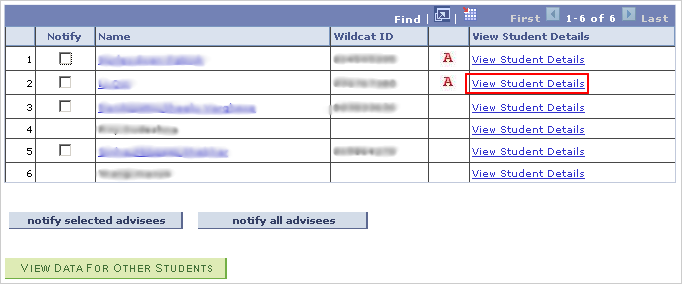
- Click the General Info tab.
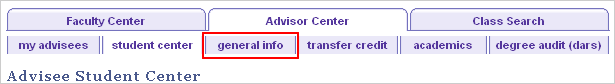
- Click the Edit Service Indicators button.

- Click the UGE link.
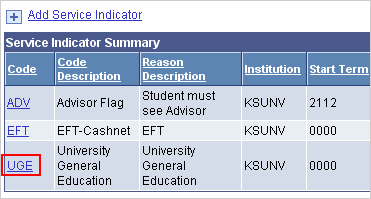
- Click the Release button.
- Click the OK button to confirm the deletion.
- From the list of Service Indicators, click the Cancel button to return to the Student Center tab.