Sort Class Roster
- From the KSIS Home Page, to the right, in the KSIS Links box, click Faculty Center.
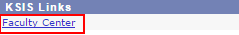
- Click the Class Roster icon
 to the left of the class you want to view.
to the left of the class you want to view.
NOTE: This symbol displays only after students have enrolled in the section.

- Click the heading for the column you want to sort, for example, to sort by the student's Academic Level (Freshman, Sophomore, etc.) click the Level heading.
