Add a Designee
- Go to KSIS and sign in with your eID and password.
- Go to the Student Center and from the right side click the Add or Manage Designees link in the Designeesbox.

- From the Manage Designees page, click the Add Designee button.

- Enter your Designee's contact information, a four digit PIN, and a PIN Hint. Then select the records you want your designee to access.
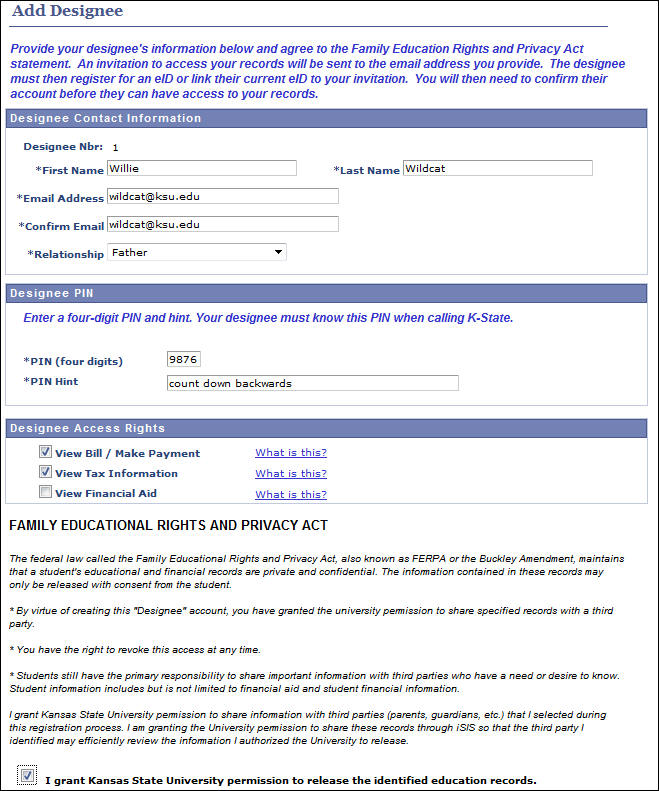
- Read and agree to the Family Education Rights and Privacy Act FERPA) statement. Click the Continue button.
- Review your designee's information for accuracy. Click Edit Information to make any corrections. If ok, click the Add Designee button.
- An email invitation will be sent to your designee. Your designee must accept the invitation by registering for an eID or submitting their current eID. You will then need to confirm your designee's account in KSIS before they can access your information.