Add a New Address
- From the KSIS Home Page, to the right, in the KSIS Links box, click Student Center.
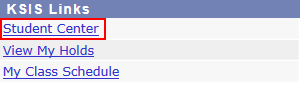
- Scroll to the bottom of the page, and in the Personal Information box, click the Names link.

- Click the Addresses tab.

- Click the Add a New Address button.

- Enter all appropriate address information and click OK.

- Select one or more appropriate Address Types for the address.

- Click Save then click OK.
- Review your addresses to verify that the address saved.