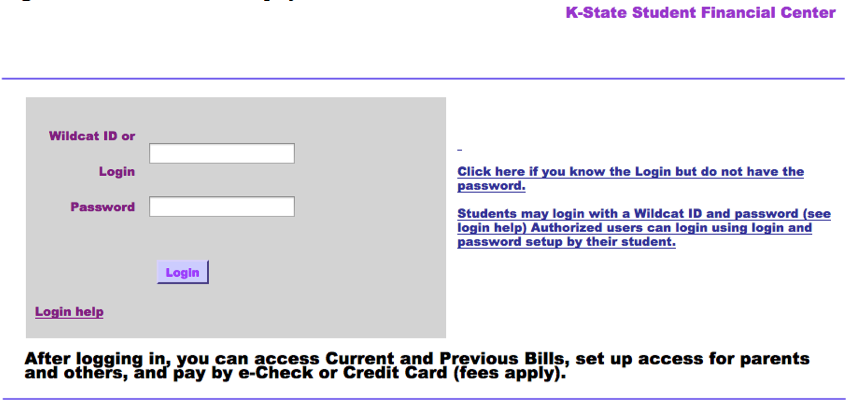Pay a Bill Using Cashnet
- Go to the Division of Financial Services web site at: http://www.k-state.edu/finsvcs/cashiers/
- On the left side of the page, click on Payment Options.
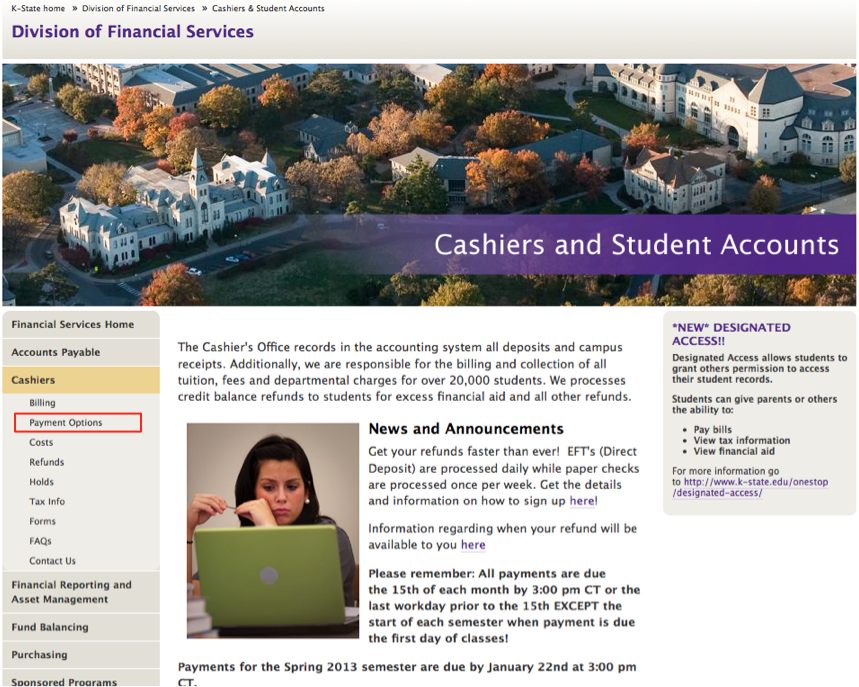
- For Cashnet payments, click on Pay Online (Parent or Other - Limited Access)
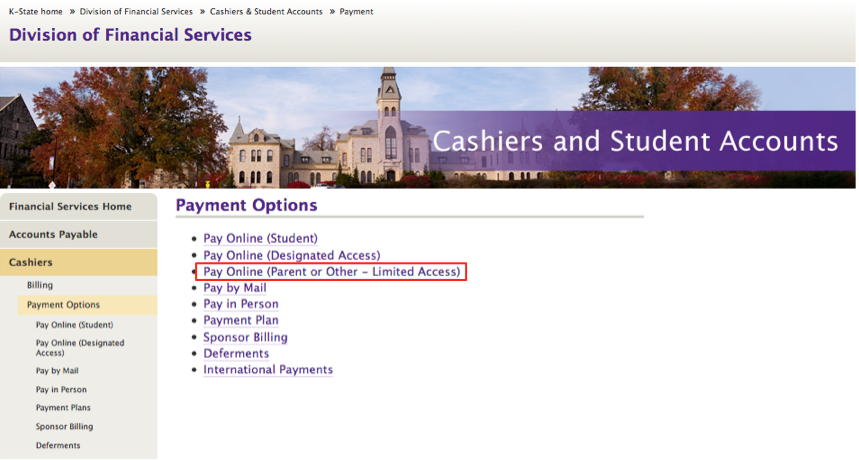
- Log into Cashnet to make your payment.