Drop a Class
To drop a class two conditions must be met:
- You must be enrolled or on the waitlist for the class in question.
- The last date to drop classes for the term in question must not have passed.
- From the KSIS Home Page, to the right, in the KSIS Links box, click Student Center.
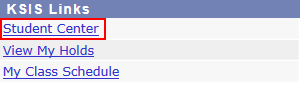
- On the left, open the Other Academic... list box and click Enrollment: Drop.

- Click the Go button.

- Select the term from which to drop the class and then click Continue.
- Click the checkbox next to the class you want to drop and then click the Drop Selected Classes button.

- Click the Finish Dropping button.

