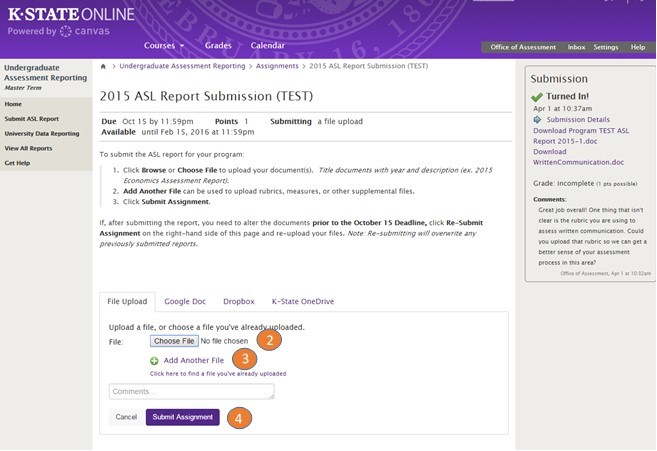How to Submit Your ASL
1. After logging in, click Submit Assessment of Student Learning (ASL) Report
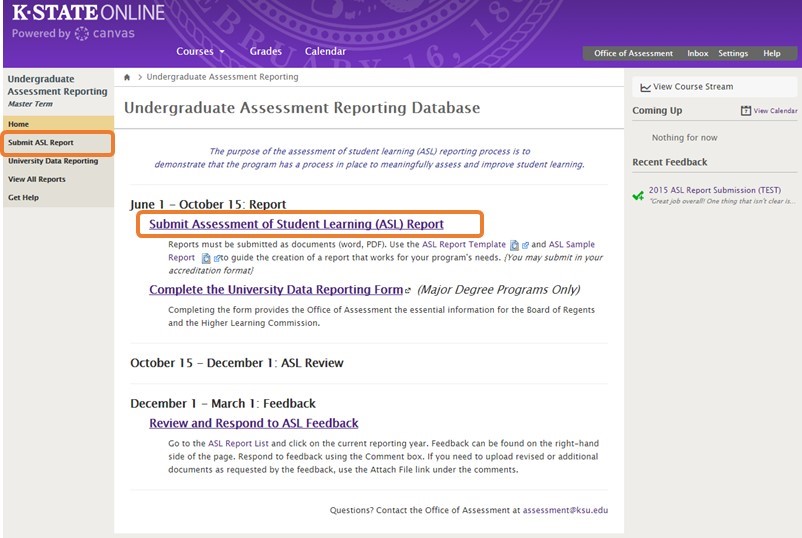
2. Click Browse or Choose File to upload your document(s). Title documents with year and description (ex. 2015 Economics Assessment Report).
3. Add Another File can be used to upload rubrics, measures, or other supplemental files.
4. Click Submit Assignment