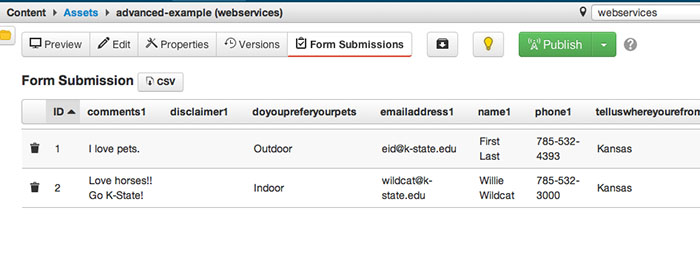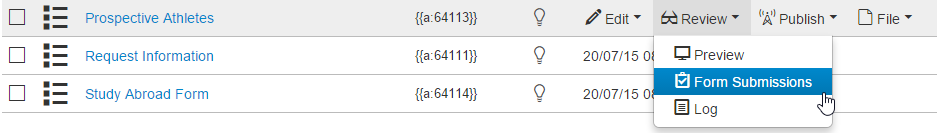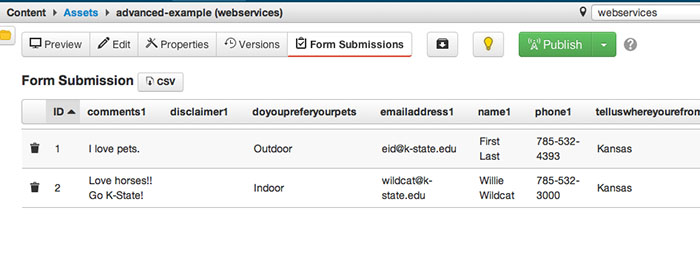Accessing form submissions
- On the Content tab, click Assets.
- Type the name of the asset, the tag name or your site name in the Asset Browser search. Click on the term to select it and see the list of assets.
- In the Asset list, click Form Submissions under Review.
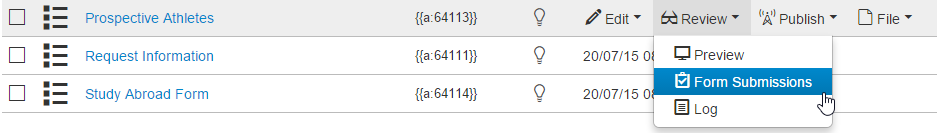
- To download the form submissions, click the CSV icon to the right of the Form Submission text on the page.
- It will automatically download a CSV file to your computer. You can load that file into a spreadsheet program such as Microsoft's Excel.